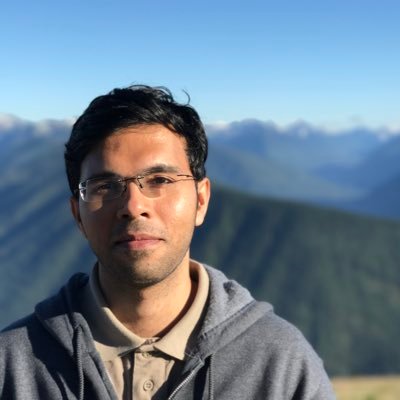Generating a fix is easy. Deploying it safely is hard. This is why most auto-fix systems stop at creating pull requests—they don't dare push to production without human validation.
But what if validation could be automated? What if AI could not only generate fixes but also verify they work in production—without putting all users at risk?
This is autonomous canary deployment: the missing piece that transforms auto-fixing from "promising demo" to "production reality."
The Validation Problem
When a human engineer fixes a bug, they follow a validation checklist:
- Does the fix compile?
- Do all tests pass?
- Does it work locally?
- Does it work in staging?
- Does it work for 1% of production traffic (canary)?
- Does it work for 100% of production traffic?
Steps 1-3 are automatable today. Most CI/CD systems handle this. But steps 4-6 require observing real user behavior in production environments.
This is where most auto-fix systems give up. They generate code, run tests, and then hand off to humans: "Here's a PR that might work. You decide if it's safe to deploy."
Why Canary Deployments Matter
Tests don't catch everything. A fix might pass all unit tests but:
- Introduce a memory leak that only manifests under load
- Break a subtle interaction with a dependency not covered by tests
- Degrade performance in ways that synthetic benchmarks don't capture
- Work in staging (with clean test data) but fail in production (with messy real data)
Canary deployments mitigate this risk: deploy the fix to a small percentage of production traffic, observe metrics, and either promote (if healthy) or rollback (if degraded).
Autonomous Canary: The Technical Design
ThinkingSDK's autonomous canary system validates fixes through progressive exposure:
Phase 1: Pre-Deployment Validation (0-60 seconds)
- Compile check
- Lint check
- Unit tests (full suite)
- Integration tests (if available)
If any of these fail, the fix is rejected and the AI iterates.
Phase 2: Canary Deployment (60-300 seconds)
The fix is deployed to a canary environment that receives 1-5% of production traffic. Traffic routing is controlled via feature flags or load balancer configuration:
// Feature flag routing
if (isCanaryEnabled(userId)) {
return newCodePath(); // AI-generated fix
} else {
return oldCodePath(); // Existing code
}The canary runs for 5-10 minutes while ThinkingSDK monitors:
- Error rate: Has it decreased? (Expected: yes, since we fixed a bug)
- Latency (p50, p95, p99): Has it increased? (Expected: no significant change)
- Success rate: Has it improved? (Expected: yes)
- Resource usage (CPU, memory): Has it spiked? (Expected: no)
- Exception rate: Has the specific exception been eliminated? (Expected: yes)
Phase 3: SLO Validation (300-600 seconds)
ThinkingSDK compares canary metrics against baseline (pre-deployment) metrics using statistical significance tests:
Canary validation report:
✓ Error rate: -87% (baseline: 3.2%, canary: 0.4%) [IMPROVED]
✓ p95 latency: +2ms (baseline: 120ms, canary: 122ms) [WITHIN SLO]
✓ Success rate: +1.2% (baseline: 98.1%, canary: 99.3%) [IMPROVED]
✓ Memory usage: +3MB (baseline: 512MB, canary: 515MB) [WITHIN SLO]
✓ Target exception: 0 occurrences in canary [RESOLVED]
Decision: PROMOTE TO PRODUCTIONPhase 4: Progressive Rollout (600-1200 seconds)
If canary succeeds, the fix is progressively rolled out:
- 1% → 5% → 25% → 50% → 100%
- Each stage monitored for regressions
- Automatic rollback if SLO violations detected
Once deployed to 100% of traffic for 10 minutes without issues, the deployment is marked as stable.
Automatic Rollback
Not all fixes work perfectly. If canary metrics degrade beyond acceptable thresholds, ThinkingSDK automatically rolls back:
Canary validation report:
✗ Error rate: +150% (baseline: 0.5%, canary: 1.25%) [DEGRADED]
✗ p99 latency: +500ms (baseline: 250ms, canary: 750ms) [SLO VIOLATION]
✓ Memory usage: +5MB (baseline: 512MB, canary: 517MB) [WITHIN SLO]
Decision: ROLLBACK + ESCALATE TO HUMANThe fix is reverted, the incident is escalated to engineers, and the AI learns from the failure to improve future fix generation.
Real-World Example: Database Query Optimization
An exception occurs due to a slow database query causing timeouts. The AI generates a fix: add an index.
// AI-generated migration
CREATE INDEX idx_users_email ON users(email);This fix passes tests (unit tests don't test query performance). But in production, creating an index on a 10M row table causes a table lock that degrades write performance for 30 seconds.
Autonomous canary catches this:
Canary validation report:
✓ Read latency: -50% (improved due to index)
✗ Write latency: +2000% (degraded due to table lock during index creation)
Decision: ROLLBACK
Alternative fix suggested:
CREATE INDEX CONCURRENTLY idx_users_email ON users(email);The AI learns that index creation should use CONCURRENTLY to avoid table locks. The revised fix is deployed successfully.
Handling Edge Cases
Low Traffic Services
If a service receives only 10 requests/minute, a 1% canary sees 1 request every 10 minutes—insufficient for statistical significance.
Solution: Increase canary percentage to 10-20%, or extend canary duration to gather more samples.
Cascading Failures
If a canary fix causes downstream services to degrade, the AI must detect this even though the canary service itself looks healthy.
Solution: Monitor dependencies. If downstream error rates spike during canary, attribute the failure to the canary and rollback.
Delayed Effects
Some bugs only manifest after hours (e.g., memory leaks). A 5-minute canary won't catch these.
Solution: Extended canary mode. For changes involving memory management or background workers, run canary for 1-24 hours before promoting.
Trust Through Transparency
Autonomous deployment requires trust. Teams build trust through:
1. Full Observability
Every canary deployment generates a detailed report showing:
- Metrics before/during/after deployment
- Traffic distribution (which users saw which version)
- Exception rates, latency distributions, error logs
- Decision rationale (why was it promoted or rolled back)
2. Audit Logs
Every autonomous decision is logged:
{
"deployment_id": "deploy_abc123",
"fix_id": "fix_7f8a3c",
"decision": "PROMOTED",
"timestamp": "2025-08-21T14:37:22Z",
"metrics": {...},
"approval": "autonomous",
"reviewed_by": null
}3. Human Override
At any point, engineers can:
- Pause autonomous deployments
- Require manual approval for specific services
- Override AI decisions
- Adjust SLO thresholds
The Economics of Safety
Manual canary deployments are expensive:
- Engineer deploys canary
- Monitors dashboards for 10-30 minutes
- Decides whether to promote or rollback
- Total time: 30-60 minutes per deployment
Autonomous canary deployments are:
- Fully automated
- Monitoring 100+ metrics simultaneously
- Statistical significance testing
- Instant rollback on degradation
- Total engineer time: 0 minutes (unless escalated)
For teams deploying 50+ times per week, autonomous canary saves ~40 hours of engineering time per week.
Conclusion
Auto-fixing without auto-deployment is incomplete. It still requires humans in the loop, which limits speed and introduces bottlenecks.
Autonomous canary deployment closes the loop: AI detects bugs, generates fixes, validates them in production, and promotes them—without human intervention.
This isn't replacing engineers. It's eliminating toil so engineers can focus on building instead of babysitting deployments. Interested in autonomous canary deployments for your team? Reach out at contact@thinkingsdk.ai.